If you’re looking for a job as an RPA or UiPath developer, you’ll need to know the right UiPath interview questions and answers. Cracking these questions can be tricky, but you can sail through with proper preparation.
Most organizations use UiPath, a user-friendly RPA tool, to fully automate their operations. This robotic automation tool improves the speed and accuracy of time-consuming and tedious tasks. Because of the many benefits of this tool, its popularity has grown over time, as has the demand for UiPath developers.
In this article, we’ve listed the most frequently asked UiPath interview questions for freshers and experienced developers.
If you’re a software engineer, coding engineer, software developer, engineering manager, or tech lead preparing for tech interviews, check out our technical interview checklist, interview questions page, and salary negotiation e-book to get interview-ready!
Having trained over 9,000 software engineers, we know what it takes to crack the most challenging tech interviews. Since 2014, Interview Kickstart alums have landed lucrative offers from FAANG and Tier-1 tech companies, with an average salary hike of 49%. The highest-ever offer received by an IK alum is a whopping $933,000!
At IK, you get the unique opportunity to learn from expert instructors who are hiring managers and tech leads at Google, Facebook, Apple, and other top Silicon Valley tech companies.  Our reviews will tell you how we’ve shaped the careers of thousands of professionals aspiring to take their careers to new heights.
Want to nail your next tech interview? Sign up for our FREE Webinar.
We’ll be covering the following topics in this article:
Here are some UiPath software engineer interview questions for beginners to get you started:
UiPath is a popular robotic process automation (RPA) tool used by software engineers that provide end-to-end automation on a large scale. It helps in the automation of everyday office tasks to accelerate business change. These tools can be used to automate time-consuming to increase productivity.
The different components of UiPath are:
Different types of workflows in UiPath are:
Known as UiPath’s execution agent, the robot helps run processes created in UiPath studio. Robots need to be connected to an Orchestrator or licensed locally to execute processes.
The different components are:
Attended: These are the supervised robots operated by humans and work on the same workstation as a human user. They respond to user events.
Unattended: These don’t require human supervision to do tasks. They work in virtual environments and can automate several processes.
A web software application, an UiPath Orchestrator, uses UiPath Robots to carry out continuous business activities. With the help of this platform, you can create, monitor, schedule, and control automated bots and processes.
The different kinds are:
Features of UiPath are:
The Gsuite Activities package automates Google Workspace Applications such as Google Drive, Google Sheets. Gmail, and Google Docs.
With its help, you can easily make changes to and create Google Calendar events, manage Google Drive files, compose and read emails, and so on.
These are some advanced UiPath interview questions that you can expect:
The following steps need to be followed to connect a Robot to the Orchestrator:
Step 1: After opening the UiPath assistant, create a process in Studio and then upload it to the cloud orchestrator. To conduct workflow, the user will need to configure different robots.
Step 2: Log in to UiPath Orchestrator and create an account to register.
Step 3: Using the tenant window under the Admin option, click the add tenant option. Add all the required details.
Step 4: In the UiPath assistant, go to preferences, followed by Orchestrator settings, and sign in. Once this is done, the UiPath assistant will get a token from the orchestrator user authentication, and it’ll get connected.
Step 5: After signing in, a green dot will appear, and this means that the robot is connected and licensed.
Follow the steps given below to create charts in Excel using UiPath:
Use the following steps to upload a file on Drive:
There are four key states:
1. Initial State:
In this state, the process begins. The settings are initialized, and the application tests start running to ensure that all process requirements are met.
Initial transitions – There are two types of transitions: System error and Success
2. Get Transaction Data State:
Next up is the transaction object. This state is responsible for retrieving the transaction object and can be a queue item or collection item.
Even though transaction items are queue items by omission, this can be changed as per the user’s requirements. Also, at this stage, the developer sets the condition to exit the state after no more items are left to process.
Get Transaction Data Transitions – No data and New transaction.
3. Process Transaction State:
Logic is applied to the transaction item obtained in the previous state in various applications. After the transaction item is processed, the process moves onto the next item available.
Process Transactions Transitions – Success, Rule exception, and error
4. End Process State:
In the final state, the procedure is completed, and the applications opened during the automation are closed.
In the final state, there aren’t any transitions.
Go over the following steps to publish a project in UiPath:
Given below are some UiPath technical interview questions that can help you in covering all your bases:
Q1. Define RPA.
Q2. What is the RPA life cycle?
Q3. Why is RPA suitable for UiPath?
Q4. What are the advantages of using RPA?
Q5. What is the difference between Test Automation and Process Automation?
Q6. What are the properties of UiPath?
Q7. What is meant by branching in UiPath?
Q8. Define Wildcards in UiPath.
Q9. Which are the most popular tools for RPA?
Q10. Differentiate between UiPath and Automation Anywhere.
Interview Kickstart offers interview preparation courses taught by FAANG tech leads and experienced hiring managers. We’ve helped thousands of software engineers prepare for interviews at Google, Facebook, Amazon, Apple, Netflix, and other top tech firms. We hope that this article on the top UiPath interview questions will assist you in easily cracking your tech interview.
Q1. How to prepare UiPath interview questions?
There are a lot of resources available online at your disposal. If you want some more guidance on cracking the interview, reach out to us. We’re always happy to help.
Q2. What is branching in UiPath?
When it comes to UiPath, branching refers to a ‘condition.’ The statement is responsible for deciding the behavior when a condition will be selected. The branching condition is used when an exercise has more than one solution after a particular condition.
Q3. What is Workflow in UiPath?
Essentially, workflows are small blocks of automation (or bots) that can be reused in several instances.
Q4. Define flow switch in UiPath?
The flow switch is a conditional node that offers to branch for the flow of control based on match criterion when more than two alternative branches are needed.
Q5. What are some UiPath interview questions?
Here’s a list of popular RPA UiPath interview questions: What are the advantages of using RPA? What is the difference between UiPath and Selenium? How is a chatbot different from robotic process automation? How long does it take to establish the Operational Agility framework? What is the difference between a thin client and a thick client?
If you’re getting ready for a UiPath interview or any other type of technical interview, register for our free webinar to get expert guidance from FAANG+ industry experts on nailing technical interviews at top tech companies.
With our team of expert instructors who are hiring managers at FAANG+ companies, we’ve trained over 9,000 engineers to land multiple offers at the biggest tech companies and know what it takes to nail tough technical interviews.
Sign-up for our free webinar now!â€
Attend our free webinar to amp up your career and get the salary you deserve.

693+ FAANG insiders created a system so you don’t have to guess anymore!
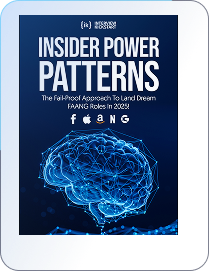
100% Free — No credit card needed.

Time Zone:






Get your enrollment process started by registering for a Pre-enrollment Webinar with one of our Founders.

The 11 Neural “Power Patterns” For Solving Any FAANG Interview Problem 12.5X Faster Than 99.8% OF Applicants
The 2 “Magic Questions” That Reveal Whether You’re Good Enough To Receive A Lucrative Big Tech Offer
The “Instant Income Multiplier” That 2-3X’s Your Current Tech Salary

The 11 Neural “Power Patterns” For Solving Any FAANG Interview Problem 12.5X Faster Than 99.8% OF Applicants
The 2 “Magic Questions” That Reveal Whether You’re Good Enough To Receive A Lucrative Big Tech Offer
The “Instant Income Multiplier” That 2-3X’s Your Current Tech Salary
Just drop your name and email so we can send your Power Patterns PDF straight to your inbox. No Spam!
By sharing your contact details, you agree to our privacy policy.
Time Zone: Asia/Dhaka

We’ve sent the Power Patterns PDF to your inbox — it should arrive in the next 30 seconds.
📩 Can’t find it? Check your promotions or spam folder — and mark us as safe so you don’t miss future insights.
We’re hosting a private session where FAANG insiders walk through how they actually use these Power Patterns to crack interviews — and what sets top performers apart.
🎯 If you liked the PDF, you’ll love what we’re sharing next.
Time Zone:

