Easy-to-use, safe, and robust, Java is one of the most popular programming languages out there. As you start your technical interview prep, make sure to cover Java String interview questions thoroughly.
String is the most commonly used Java class, and therefore, an important topic in tech interviews for software engineers and developers. You need to know all the necessary Java String interview questions to nail your next tech interview.
If you’re a software engineer, coding engineer, software developer, engineering manager, or tech lead preparing for tech interviews, check out our technical interview checklist, interview questions page, and salary negotiation e-book to get interview-ready!
Having trained over 9,000 software engineers, we know what it takes to crack the most challenging tech interviews. Since 2014, Interview Kickstart alums have landed lucrative offers from FAANG and Tier-1 tech companies, with an average salary hike of 49%. The highest-ever offer received by an IK alum is a whopping $1.267 million!
At IK, you get the unique opportunity to learn from expert instructors, who are hiring managers and tech leads at Google, Facebook, Apple, and other top Silicon Valley tech companies. Our reviews will tell you how we’ve shaped the careers of thousands of professionals aspiring to take their careers to new heights.
Want to nail your next tech interview? Sign up for our FREE Webinar.
Further, the object-oriented programming language plays a vital role in most major companies’ tech interviews due to its widespread use. So, to help you prepare for Java String interview questions, we’ll go over the following topics in this article:

As you start your interview prep, go over the Java String interview questions that we have compiled below.
A String in Java is denoted internally using an array of byte values (or char values before JDK 9). Up until Java 8, a String was made up of an immutable array of Unicode characters. But most characters need only 8 bits (1 byte) to denote them instead of 16 bits (char size).
Java 9 came up with compact Strings to improve memory consumption and performance. So if a String consists of only 1-byte characters, it’ll be represented using Latin-1 encoding. If it contains at least 1 multi-byte character, it’ll be donated as 2 bytes per character using UTF-16 encoding.
An important thing to note here is that while in C and C++, a String is also an array of characters, it’s an individual object with its own API in Java.
Learn How to Reverse a String in Java here.
java.lang.String has 13 different ways that can be used to create a String. Most commonly:
String s = “abc†;
String s = new String(“abcâ€);
All the String literals found in Java are instances of the String class.
Strings are immutable since they improve performance and security. There are several benefits to having immutable Strings:
This is a crucial String question for Java interviews; prepare accordingly.
The answer is yes. All Strings in the String pool are qualified for garbage collection provided there aren’t any references from the program.
As per the JVM specification, String literals are kept in a constant runtime pool allocated from the JVM’s method area.
And even though the method area is logically a part of the heap memory, the specification doesn’t decide the location, memory size, or garbage collection policies.
The constant runtime pool for a class or an interface is put together when the JVM builds the class or interface.
With the help of the Locale class, we can differentiate between cultural locales and format our content accordingly. When it comes to String class, it’s needed when rendering Strings in format or when the Strings are being upper- or lowercased.
Not to forget that if you do forget to do this, problems related to portability, security, and usability can arise.
The intern() method is used to manually add the unique copy of the String object to the Java String pool. As we already know, when a String is created using a new keyword, it will be stored in the heap memory.
This unique copy of that String object can be stored in the Java String pool with the help of the intern() method.
Another vital question in the list of Java String interview questions.
A final class in Java, String is immutable — which means that it can’t change the value of the String object afterward. As the String is used in several applications, we have to carry out several operations on the String object.
This creates a new String object every time, and all the previous objects will be garbage objects, just putting pressure on the garbage collector. Therefore, Java came up with the StringBuffer class — a mutable String object (which means its value can be changed).
Yet another one in the list of important Java String interview questions.
Learn what is a Substring in Java here.
Java String class has a unique method for checking if the String is empty or not.
isEmpty() method is used to internally check whether the length of a String is zero. If it’s zero, it means the String is empty, and the isEmpty() method will come back true.
And if the length isn’t zero, then the isEmpyt() method will come back false.
The String is thread-safe, yes. As String is immutable in Java, it means that it can’t be changed once we’ve created a String. Therefore, there isn’t an issue of multiple threads accessing a String object.
The String is immutable, and the one constant thing is that it can’t be changed once created. Therefore, the calculated hashcode can be cached and used in the program.
This saves the effort that goes behind calculating the hashcode time and again. So, a String can be used more efficiently than other HashMap key objects.
A class introduced in Java 8, Stringjoiner, is used for joining separate Strings into one, like taking up a list of colors and then coming back with them as a comma-delimited String.
We can supply a delimiter and a prefix and suffix:
StringJoiner joiner = new StringJoiner (“,â€, “[“, “]â€);
joiner .add(“Redâ€)
.add (“Greenâ€)
.add (“Blueâ€);
assertEquals(“[Red,Green,Blue]â€, joiner.toString());
The most direct approach to converting a String to an Integer is using Integer#parseInt:
int num = Integer.parseInt(“22â€);
To go the other way, Integer#toString is used:
String s = Integer.toString(num);
Q9. Explain how to get a character Array from String.
String comes up with toCharArray, which then comes back with a copy of its internal char array pre-JDK9 (and converts the String to a new char array in JDK9+):
Char [] hello = “helloâ€.toCharAray();
assertArrayEquals(new String[] { ‘h’, ‘e’, ‘l’, ‘l’, ‘o’ }, hello);
+ operator is the only overloaded operator. It can be used to add two numbers and for String concatenation purposes. If you’re using the Java version 1.5 or above, String concatenation uses the append() method of the StringBuilder internally.
As for versions lower than 1.5, the append() method of the StringBuffer class is used.
Anagrams are words formed by rearranging the letters of a given word. For instance, “car†and “arc.†So firstly, check whether the two Strings are of equal length or not. After this is done, we convert them to char[] array, sort them, and check for equality.
You better get started with this list of Java String interview questions and answers. Our next section will take you one step further in the tech interview prep process.
Take a look at the top Java Interview Questions to nail tech interviews.
Now, as you go forward with your prep, ensure that you work on the following Java String interview questions as well:
Q1. Is String a primitive or a derived type?
Q2. Explain the String constant pool.
Q3. Do you think a String is thread-safe? If yes, then how?
Q4. What Is the Underlying Character Encoding for Strings?
Q5. How is the substring() method used?
Q6. List the different ways to compare Strings.
Q7. Can Strings be compared using the == operator? Are there any risks?
Q8. Differentiate between StringBuffer and StringBuilder.
Q9. How can one split a String in Java?
Q10. Why Is It Safer to Store Passwords in a Char[] Array Rather Than a String?
Go through some Java Interview Questions for Software Developers With 5 Years of Experience here.
These are just a few questions but can play an important role in helping you cover all your bases. Preparing for Java String interview questions can get tricky if you don’t do the proper research.
If you want some more tips on how to prepare for a tech interview, here are 13 Technical Interview Tips to Get Hired at FAANG Companies.
Q1. What are the most common Java String Interview Questions?
Some important questions are — What is String in Java? What’s the difference between String in C language and String in Java? What’s the String pool in Java? What’s the intern() method?
For more questions, just go over the questions listed above in the article.
Q2. How are Strings stored in memory Java?
In Java, Strings are stored on the heap area in a different memory location called the String Constant pool. String Constant pool refers to a separate block of memory where all the String variables are stored.
Q3. What is == and equals in Java String interview questions?
Both are used to compare two objects in Java. The difference is that == check whether two objects point to the same memory location while equals() decides the comparison of values in the objects.
Q4. How many bytes are there in a String?
Eight bits of memory storage are allocated to store each character in the String (total of 22 bytes), while each byte’s value is undetermined.
Q5. Is String a data type?
A String is usually considered a data type. It is often carried out as an array data structure of bytes (or words) that stores a sequence of elements, typically characters, using some character encoding.
Sign up for our free webinar if you’re looking for guidance to start your Java interview prep.
As pioneers in the field of technical interview prep, we have trained thousands of software engineers to crack the most challenging Java String interviews and land jobs at their dream companies, such as Google, Facebook, Apple, Netflix, Amazon, and more!
Attend our free webinar to amp up your career and get the salary you deserve.

693+ FAANG insiders created a system so you don’t have to guess anymore!
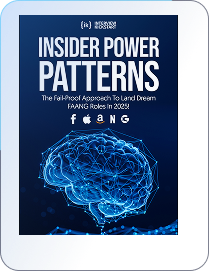
100% Free — No credit card needed.

Time Zone:






Get your enrollment process started by registering for a Pre-enrollment Webinar with one of our Founders.

The 11 Neural “Power Patterns” For Solving Any FAANG Interview Problem 12.5X Faster Than 99.8% OF Applicants
The 2 “Magic Questions” That Reveal Whether You’re Good Enough To Receive A Lucrative Big Tech Offer
The “Instant Income Multiplier” That 2-3X’s Your Current Tech Salary

The 11 Neural “Power Patterns” For Solving Any FAANG Interview Problem 12.5X Faster Than 99.8% OF Applicants
The 2 “Magic Questions” That Reveal Whether You’re Good Enough To Receive A Lucrative Big Tech Offer
The “Instant Income Multiplier” That 2-3X’s Your Current Tech Salary
Just drop your name and email so we can send your Power Patterns PDF straight to your inbox. No Spam!
By sharing your contact details, you agree to our privacy policy.
Time Zone: Asia/Dhaka

We’ve sent the Power Patterns PDF to your inbox — it should arrive in the next 30 seconds.
📩 Can’t find it? Check your promotions or spam folder — and mark us as safe so you don’t miss future insights.
We’re hosting a private session where FAANG insiders walk through how they actually use these Power Patterns to crack interviews — and what sets top performers apart.
🎯 If you liked the PDF, you’ll love what we’re sharing next.
Time Zone:

