Practicing Linux MCQs is crucial for both system administrators and DevOps engineers aiming to excel in their roles. Linux, being the backbone of many server environments and cloud infrastructures, requires deep understanding and proficiency.
Tech professionals should continue to assess their knowledge because learning never stops. After all, companies continue to innovate to bring better solutions. And, better tools and products require enhanced skills as well.
Practicing Linux interview questions reinforces knowledge and ensures the expansion of your current skills.
Engaging in such activities sharpens problem-solving abilities, and prepares individuals for better opportunities, certifications, and real-world challenges, ultimately leading to more efficient and effective operations.
Linux offers powerful tools for automation, scripting, and system management, essential for DevOps practices. It allows the engineers to create robust and scalable infrastructure, and handle system configurations. Given these crucial roles, it becomes indispensable for tech professionals to do self-assessments to gauge their performance against the growing needs.
These questions test knowledge on the core components of the Linux operating system, such as the kernel, and essential directories. They also delve into file system hierarchy, basic file and directory operations, and command-line utilities for file and directory management.
Also Read: Top Linux Questions to Prepare for Your Next Interview
So, let’s dive straight into MCQs on Linux programming.

To be a successful DevOps Engineer in the tech giants, one needs to have a good understanding of Linux commands and a good level of practice in using them. You are required to have plenty of expertise and an attractive skill set to solve the interview questions easily.
The MCQs also include questions on system navigation, user environment commands, and file manipulation commands. Network-related commands and system monitoring and management commands are also covered.
Answer: D. Kernel
Answer: D. All of the above
Answer: A. Yes
Answer: D. /
Answer: A. ~
Answer: C. wc
Answer: B. rm
Answer: C. x
Answer: D. pwd
Answer: C. ls -a
Answer: A. ls -F
Answer: A) cd..
Answer: C. mkdir XYZ
Answer: D. touch
Answer: A. cp
Answer: B. mv
Answer: A. mv abc.txt pqr.txt
Answer: D. locate
Answer: B. -i
Answer: A. locate -i hellothis
Answer: D. cat
Answer: B. sudo
Answer: C. superuser do
Answer: D. df
Answer: A. hostname
Answer: B. hostname -I
Answer: D. ping
Answer: A. clear
Answer: B. Open Source Software
Answer: A. Display disk usage
Answer: B. tar
Answer: A. List directory contents
Answer: B. man
Answer: C. Display free disk space
Answer: A. ps
With the increased demand for professionals who have a good understanding of Linux commands and system administration, it becomes necessary for aspiring IT professionals to spend their time and energy on effective resources to practice Linux MCQs.
It’s good to do a self-assessment, however, it’s even better to have a companion that can guide you through your interview preparation.
Software Engineers with a passion for troubleshooting systems and automating large-scale operations can go for the Site Reliability Engineering Interview Masterclass. The program is also suitable for current SREs, DevOps Engineers who want to uplevel into FAANG+ companies.
The program also offers mock interviews, and 1:1 career coaching so that you can land your desired job. The instructors will also share interview strategies and salary negotiation support so that you excel in your interviews.
Q1. Is Linux just as good as Windows?
It depends on personal preferences. Linux offers stability and customization, while Windows has broader software compatibility and professional support. Linux is often perceived as faster, especially in resource-intensive tasks, but performance may vary.
Q2. Can I run Linux on Windows?
No, you can run Linux either as an independent or together with Windows through dual-booting or virtualization.
Q3. How much does a Linux system administrator make?
A Linux system administrator in the USA makes around $111,707 per annum.
Related Articles:Â
Attend our free webinar to amp up your career and get the salary you deserve.

693+ FAANG insiders created a system so you don’t have to guess anymore!
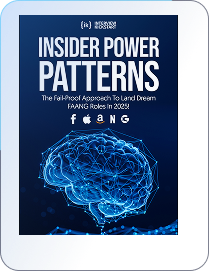
100% Free — No credit card needed.

Time Zone:






Get your enrollment process started by registering for a Pre-enrollment Webinar with one of our Founders.

The 11 Neural “Power Patterns” For Solving Any FAANG Interview Problem 12.5X Faster Than 99.8% OF Applicants
The 2 “Magic Questions” That Reveal Whether You’re Good Enough To Receive A Lucrative Big Tech Offer
The “Instant Income Multiplier” That 2-3X’s Your Current Tech Salary

The 11 Neural “Power Patterns” For Solving Any FAANG Interview Problem 12.5X Faster Than 99.8% OF Applicants
The 2 “Magic Questions” That Reveal Whether You’re Good Enough To Receive A Lucrative Big Tech Offer
The “Instant Income Multiplier” That 2-3X’s Your Current Tech Salary
Just drop your name and email so we can send your Power Patterns PDF straight to your inbox. No Spam!
By sharing your contact details, you agree to our privacy policy.
Time Zone: Asia/Dhaka

We’ve sent the Power Patterns PDF to your inbox — it should arrive in the next 30 seconds.
📩 Can’t find it? Check your promotions or spam folder — and mark us as safe so you don’t miss future insights.
We’re hosting a private session where FAANG insiders walk through how they actually use these Power Patterns to crack interviews — and what sets top performers apart.
🎯 If you liked the PDF, you’ll love what we’re sharing next.
Time Zone:

